How to Delete Account?
To delete your account, you have to log in to the App, Go to the User Tab, and then find Settings.
Click Manage Account on Settings, and select "Delete Account" to schedule your deletion.
These data will be permanently deleted with your account:
- Your login credentials.
- Your username, region, age, bio, personality type, background, avatar.
- Your chat history.
If you wish to delete any public posts or comments, you need to do so before deleting your account.



No Comments