Discover BFFs with Pdb
Why Pdb is the perfect place to meet your BFFs?
Who will you find as your BFFs?
The elements
💠 Personality
To update your MBTI flair, simply navigate to your user page, click on "Edit Profile," and select "Flairs."
❤️🔥 Interests
You can add a profile or a profile list as an interest by saving it. For instance, if you save the profile list "Rick and Morty (2013)," it will be displayed as one of your interests.
🔖 Card
To create or edit your card, please visit https://styx.personality-database.com/similar
🔢 Age
1. Go to Edit Profile
🇺🇸 Region
Your region is automatically determined based on your device's region. If this information is incorrect, you can update your country by following these steps:
1. Go to Edit Profile > Edit Flair
2. Click the "Update Location" button
⚧️ Pronouns
To specify your preferred pronouns, go to Edit Profile, then Flairs, and select Pronouns. If you identify as non-binary, you can choose They/Them as one of your pronoun options.
However, this method may not cover all possibilities, so you can also include your pronouns in your bio to better represent your individuality. We understand that not everyone identifies with traditional gender labels and respect all users' unique perspectives and pronoun choices.
🟢 Online Status
If you want to hide your online status, go to Chats and click the icon on the top left corner to find "Hide online status." Please note that this is a premium feature.



No Comments